We are very much happy to seeing my website. He developed website our requirement. We wishes good luck for ping BD
FTP, short for File Transfer Protocol, is a network protocol that was once widely used for moving files between a client and server.
Two-factor authentication is a great answer to the many problems with traditional passwords.
Apache virtual host helps to run multiple websites on the same server. There are two types of virtual host configuration that apache supports
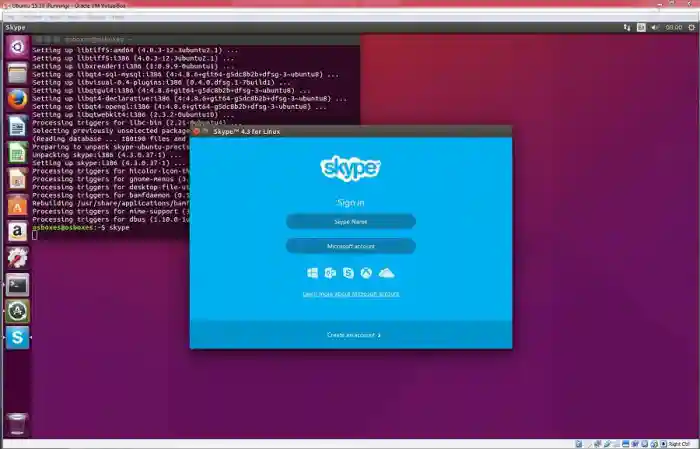
Skype for Linux sucks. It is lagging behind and has
lots of problems, but some of Ubuntu users may still
need this application. Here’s the quick tip for beginners how to install Skype
4.3 in Ubuntu 16.04 LTS:
1. Enable Canonical Partners Repository
Canonical partners repository offers access to
proprietary and closed-source software including
Skype for Linux and is not enabled by default.
To enable it, launch Software & Updater from Unity
Dash or System Settings, then check the first box in
Other Software tab.
The second “Canonical Partners (Source Code)” is not required unless you want to get
software sources and make some changes.
2. Skype won’t be listing in the Software App even after adding the partners repository. To
install it, use Synaptic Package Manager (need to install):
click Reload to update cache
click Search and search Skype
right-click skype package from the list and select “Mark for Installation”
click Apply to apply changes
1/2Or just open terminal (Ctrl+Alt+T) and paste following command and hit run:
sudo apt update && sudo apt install skype
Type in your password (no visual feedback while typing password) when it asks and hit Enter
to continue.
Finally launch Skype from Unity Dash or App Launcher and enjoy!